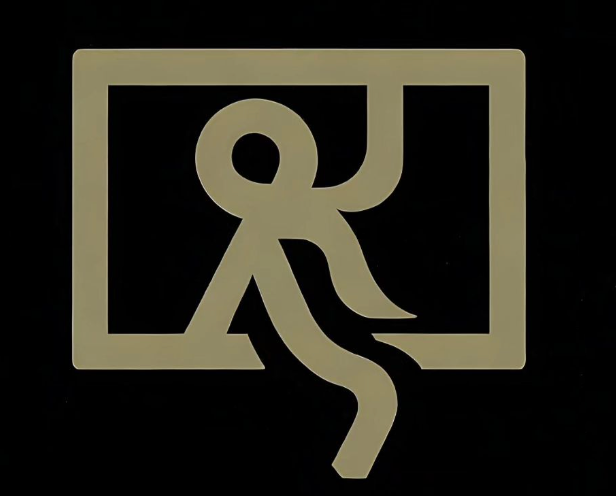1. Neverawayteams AKA Helperteams
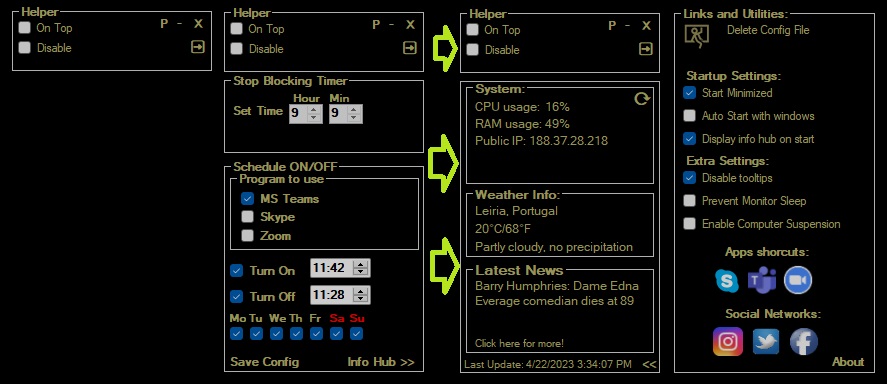
Neverawayteams, also known as Helperteams, is a software designed to keep Teams, Skype, and Zoom always available, preventing the "away" mode. With Neverawayteams, users can schedule when they want to turn on or off communication platforms like Teams, Zoom, and Skype. The software always checks if the user is in a meeting before closing any program and ensures that the programs are minimized when executed, so users don't miss any notifications on their mobile phones when they're away from their desks. Additionally, Neverawayteams is environmentally friendly as it allows monitors to go into sleep mode when Teams, Skype, and Zoom are not running.
Download website: www.helperteams.thunderwrites.com
2. Move Mouse
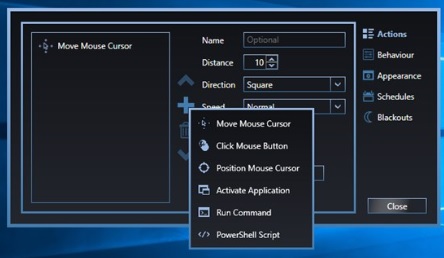
Move Mouse is a Windows application that simulates user activity by moving the mouse pointer, pressing the SHIFT key, or scrolling the mouse wheel. This keeps your status active on communication platforms like Teams, Zoom, and Skype. The software allows you to customize the intervals between movements and has an extensive range of settings to suit your needs.
Download website: Microsoft Store
3. Caffeine

Caffeine is a lightweight utility for Windows and macOS that prevents your computer from going to sleep, locking, or activating the screensaver. By doing so, it helps maintain your online presence on platforms like Teams, Zoom, and Skype. Caffeine is easy to use, and you can activate it with a single click on the app's icon in the system tray or menu bar.
Download website: www.zhornsoftware.co.uk/caffeine
4. Mouse Jiggler
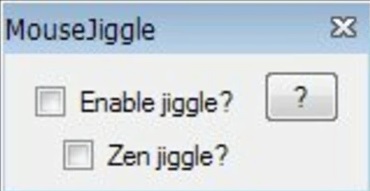
Mouse Jiggler is a simple utility that simulates mouse movements to keep your computer active and prevent it from entering sleep mode or showing the screensaver. This helps you maintain an "available" status on communication platforms like Teams, Zoom, and Skype. Mouse Jiggler offers configurable options to control the frequency and intensity of mouse movements, making it easy to tailor the software to your specific needs.
Download website: www.mousejiggler.com