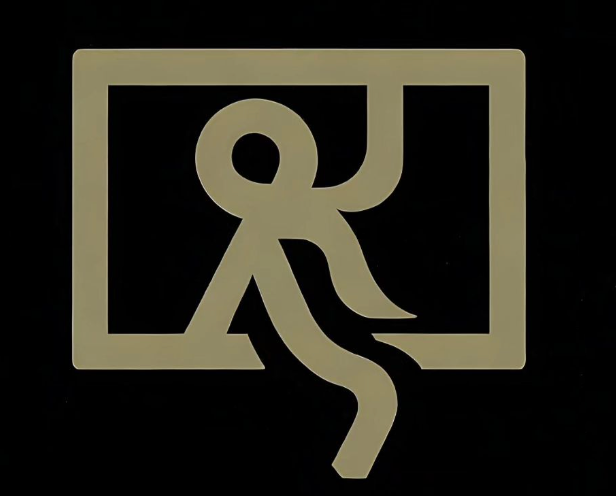Introduction
In today's fast-paced remote work environment, staying connected with your team is crucial for productivity and collaboration. One common challenge faced by remote workers is ensuring that their communication platforms like Microsoft Teams, Skype, and Zoom do not go into "away" mode, potentially missing important messages or meeting notifications. Discover the best mouse jiggle alternatives that keep your communication platforms active and available when you need them. This article focuses on the top program, Neverawayteams (also known as Helperteams).
For more information, check out Helperteams.
1. Neverawayteams (Helperteams)
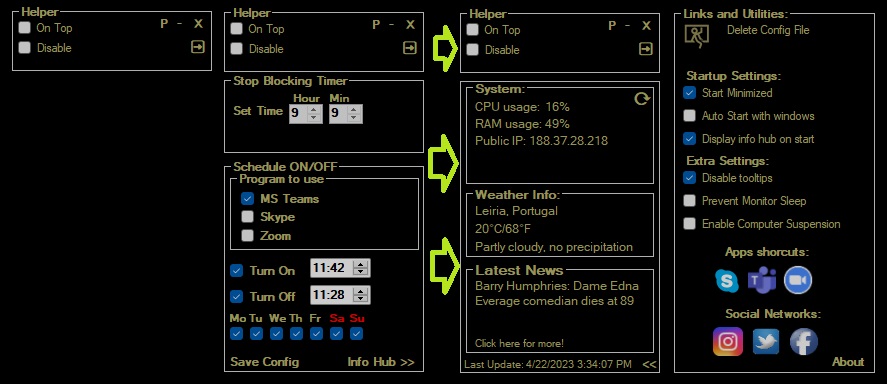
Neverawayteams, also known as Helperteams, is a top-of-the-line tool that ensures you're always available on communication platforms like Teams, Skype, and Zoom, preventing them from going into "away" mode. Enjoy a seamless experience tailored to your work habits with the ability to schedule when to turn on and off these platforms. The program also checks if you're in a meeting before closing any applications, ensuring you never miss an important call.
In addition, Neverawayteams understands the need to minimize distractions. When executing communication programs, it automatically minimizes them, so you don't miss notifications on your mobile devices when away from your desk. It is also environmentally friendly, allowing monitors to go into sleep mode when Teams, Skype, and Zoom are not running.
2. Mouse Jiggler
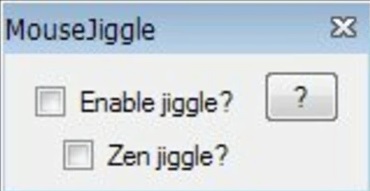
Mouse Jiggler is a popular and simple solution that keeps your computer awake by simulating mouse movements. Prevent your communication platforms from going into "away" mode and ensure you remain visible to your team. The software is lightweight, easy to use, and offers options to enable or disable the jiggle function as needed.
3. Caffeine

Caffeine is another excellent mouse jiggle alternative that keeps your computer awake by simulating a keypress every few minutes. This straightforward program has a minimalistic interface and allows users to customize the frequency of simulated keypresses to suit their needs.
4. Move Mouse
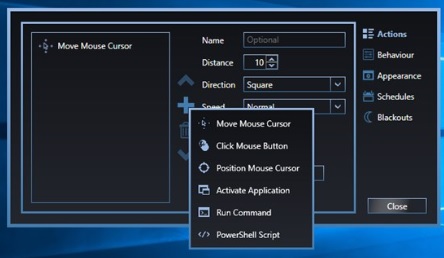
Move Mouse is a versatile tool that offers various options for maintaining activity on your computer. In addition to simulating mouse movements, it can also be configured to send keyboard input, perform application-specific actions, and run custom scripts. The user-friendly interface makes it simple to customize and manage, making it a popular choice for remote workers.
Conclusion
Staying connected and available on communication platforms is essential for productivity and collaboration in remote work. Mouse jiggle alternatives like Neverawayteams, Mouse Jiggler, Caffeine, and Move Mouse are valuable tools that ensure you remain visible to your team and never miss an important notification. Choose the right tool for your needs to optimize your remote work experience and focus on getting the job done.